Command Hub CRM Companies: Track Engagement & Manage Data
Use Companies to manage the organizations you sell to and serve. Keep company data accurate, track engagement, and associate contacts, opportunities, tasks, and lists.
Why use Companies?
- Central reference for organization data and relationships
- Track engagement across emails, tasks, and meetings
- Associate contacts and opportunities to see full context
- Enrich with custom fields and segment for targeting
What’s Included with Companies?
- Companies table and profile for searching, filtering, and editing records
- Default fields (name, website, address, lifecycle, UTM, source, social URLs, etc.) and support for custom fields
- Engagement fields (last activity, campaign interactions, last contact)
- Associations to contacts, opportunities, and tasks
- Activity logging for notes, emails, calls, meetings, and tasks
- Find Accounts to discover and add local businesses in bulk
How to Use Companies
View and manage companies
- Go to CRM > Companies.
- Search, sort, and filter the table to find the right records.
- Click a company to open the profile and edit details, review engagement, and manage associations.
Log activity on a company
- Open a company profile.
- In the activity area, choose the activity type: note, email, call, meeting, task, or more.
- Add details, outcomes, and follow-up tasks as needed.
Associate contacts and opportunities
- From a company profile, associate related contacts and opportunities.
- Use associations to get full context when communicating and forecasting.
Discover companies with Find Accounts
- Go to CRM > Companies and click Find Accounts.
- Search by business type and location, select new businesses, and click Create companies.
- Open View companies to work your new list.
Optional: Lead Scoring
If enabled, configure scoring criteria in Administration > Score and use the score to prioritize outreach in the company table.
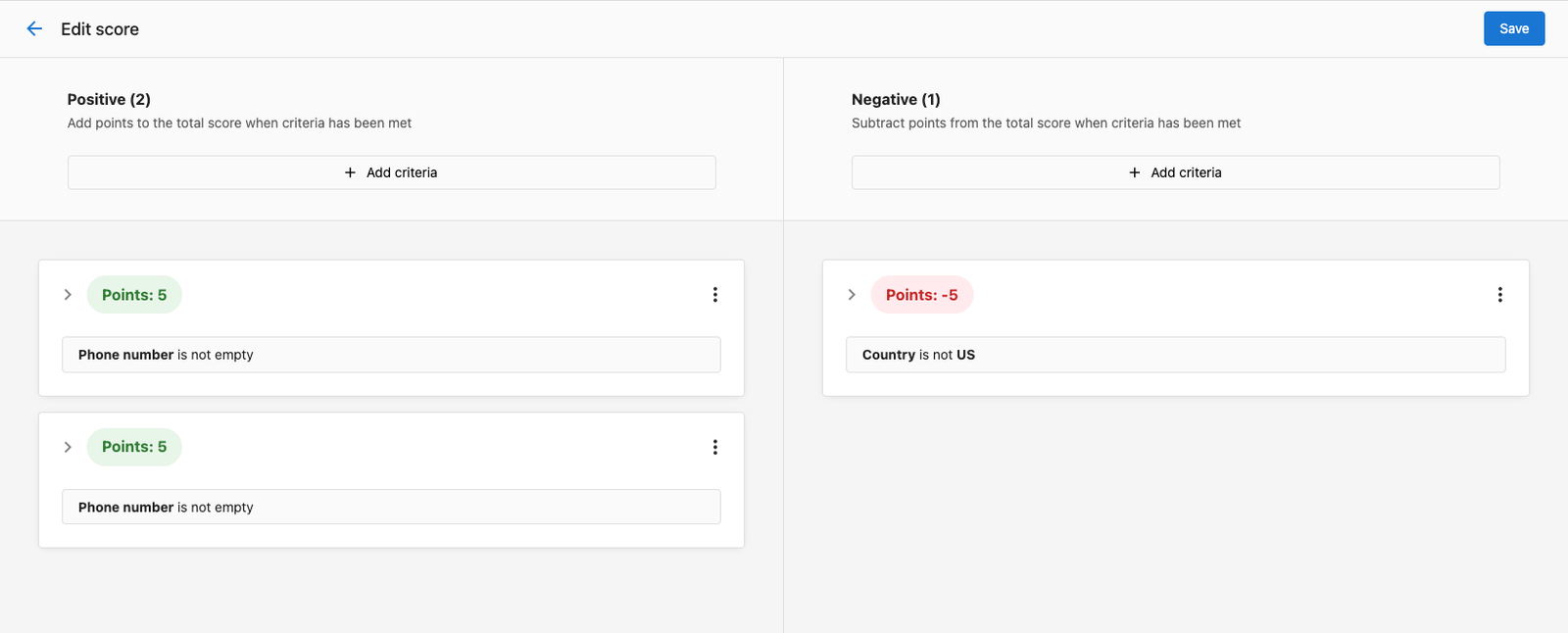
Frequently Asked Questions (FAQs)
What default fields are available for companies?
Company records include identifiers, name, website, address, contact details, lifecycle stage, UTM/source, social URLs, engagement dates, owner, parent company, and more. You can also create custom fields.
Can I log activities automatically?
Yes. Platform actions like company creation, salesperson changes, and opportunity wins/losses are logged automatically. You can also enable email auto-capture and use automations for additional activity logging.
Can I bulk add companies from local search?
Yes. Use Find Accounts to search for local businesses and add them in bulk without duplicates.
